HP 24″ Inch M24f Monitor [HDMI, VGA]
- Display Size: 24 inches
- Resolution: Full HD (1920 x 1080)
- Panel Type: IPS
- Ports: 1 x HDMI, 1 x VGA
KSh 23,000 KSh 25,300
HP 24″ Inch M24f Monitor [HDMI, VGA]
The HP 24″ M24f Monitor is a sleek and affordable display offering good performance for everyday computing tasks. It provides a large Full HD screen, vibrant colors, and multiple connectivity options, making it an excellent choice for both work and casual entertainment. Below is a detailed description of its features:
1. Display Size and Resolution
- Size: 24 inches (measured diagonally)
- Resolution: Full HD (1920 x 1080 pixels)
- Aspect Ratio: 16:9
- Panel Type: IPS (In-Plane Switching)
The 24-inch display with Full HD (1920 x 1080) resolution offers clear, crisp visuals for a variety of uses, such as working on documents, browsing the web, or streaming videos. The 16:9 aspect ratio is standard for widescreen content, which enhances the viewing experience for watching movies, multitasking, and productivity tasks. The IPS panel ensures vibrant color accuracy and wide viewing angles of up to 178° horizontally and vertically, which helps to minimize color distortion and allows comfortable viewing from different angles.
2. Brightness and Image Quality
- Brightness: 250 nits
- Color Gamut: 72% NTSC (typical)
The 250-nit brightness is adequate for standard office and home environments, providing good visibility even in moderately lit rooms. The 72% NTSC color gamut provides rich, accurate colors that work well for general computing tasks and casual entertainment, though it may not be as precise as higher-end monitors designed for professional creative work such as photo editing or graphic design.
3. Refresh Rate and Response Time
- Refresh Rate: 75Hz
- Response Time: 5ms (Gray-to-Gray)
With a 75Hz refresh rate, the HP M24f monitor delivers slightly smoother performance than the standard 60Hz monitors, providing a more fluid experience when watching videos, playing light games, or working with multiple applications. The 5ms response time reduces motion blur and ghosting in videos and fast-moving visuals, making it suitable for most non-competitive gaming and video watching, but it may not perform well in high-speed competitive gaming scenarios.
4. Connectivity
- Ports:
- 1 x HDMI
- 1 x VGA (D-Sub)
The HP M24f offers HDMI and VGA connectivity, allowing compatibility with both modern and older devices. The HDMI port provides a digital connection with better video and audio quality, ideal for connecting modern laptops, desktops, gaming consoles, or media players. The VGA port caters to older devices that do not support HDMI, adding versatility in terms of device compatibility.
5. Ergonomics and Adjustability
- Tilt: Adjustable tilt from -5° to 25°
The monitor offers tilt-adjustability, allowing users to adjust the viewing angle from -5° to 25°, which helps reduce glare and ensures a more ergonomic setup for long hours of use. However, it lacks other adjustability features like height, swivel, or pivot, so users who need more customization in their workstation setup may need to use a separate monitor arm or stand.
6. Design and Build
- Slim Bezel Design: The HP M24f features a slim bezel, providing a modern, minimalistic look that enhances the viewing experience by reducing screen distractions. This design makes it perfect for multi-monitor setups, offering a more immersive workspace.
- Color: The monitor typically comes in a black or dark gray color, giving it a professional appearance that fits well in any office or home environment.
Its compact design and thin bezels make the HP M24f a great option for those who need to save desk space while maintaining a modern, sleek aesthetic.
7. Energy Efficiency and Certification
- ENERGY STAR Certified
- EPEAT Silver Certified
The HP M24f is ENERGY STAR certified, meaning it meets energy-efficient standards for power consumption, helping to reduce electricity costs. Additionally, it holds EPEAT Silver certification, which ensures it is environmentally friendly in terms of its production and recyclability.
8. VESA Compatibility
- VESA Mounting: 100 x 100 mm compatible
The HP M24f supports VESA mounting with a 100 x 100 mm pattern, meaning you can mount it on compatible wall brackets or attach it to a monitor arm. This makes it ideal for users who prefer to free up desk space or set up a more ergonomic viewing position.
9. Audio
- Built-in Speakers: Not included
The monitor does not come with built-in speakers, so external speakers or headphones are required for audio output. While this is common for budget monitors, users should plan to connect external audio devices if they need sound.
10. Usage Scenarios
- Office Work: Ideal for productivity tasks such as word processing, spreadsheet management, email, and web browsing.
- Home Use: Great for streaming videos, casual gaming, and general computing tasks.
- Multi-Monitor Setup: The slim bezel design makes it perfect for a multi-monitor setup, enhancing productivity by providing more screen real estate for multitasking.
- Casual Gaming: Suitable for casual gaming or light entertainment, though not designed for high-performance gaming.
The HP 24″ M24f Monitor is a versatile, affordable display that delivers good performance for general computing tasks, casual entertainment, and office work. With its Full HD resolution, IPS panel, and 75Hz refresh rate, it offers solid visuals for a wide range of activities. The HDMI and VGA ports provide flexible connectivity for modern and older devices, while the tilt-adjustable stand allows for ergonomic viewing. While it lacks advanced features such as height adjustability or built-in speakers, it offers a great balance of value and functionality, making it an excellent choice for users seeking an efficient, space-saving display.
Based on 0 reviews
Only logged in customers who have purchased this product may leave a review.

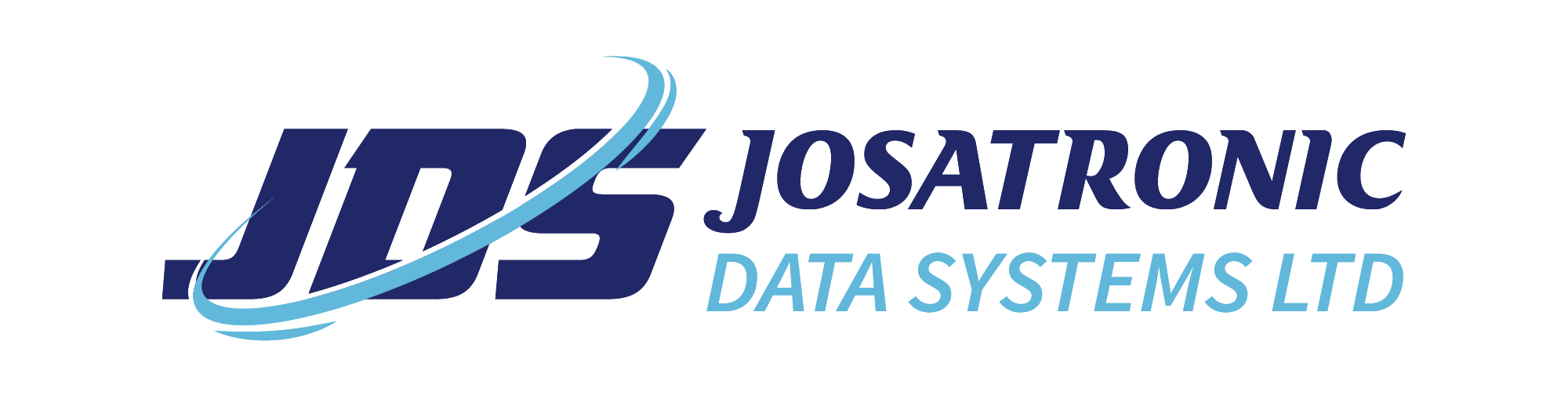
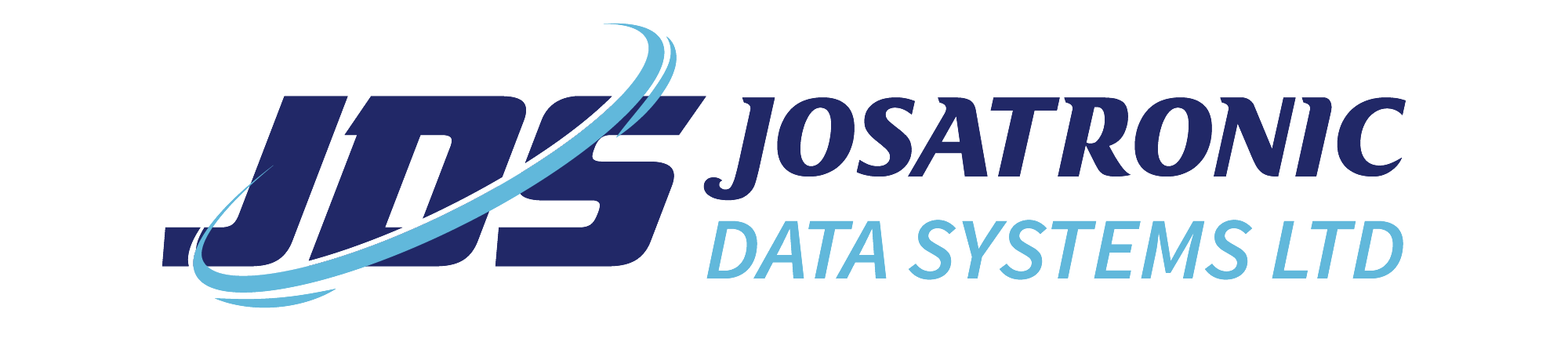
![HP 24" Inch M24f Monitor [HDMI, VGA]](https://josatronic.com/wp-content/uploads/2024/11/Hp-24-Inch-Edge-To-Edge-1-1.png)
![HP 24" Inch M24f Monitor [HDMI, VGA]](https://josatronic.com/wp-content/uploads/2024/11/LARVEE.png)
![HP 24" Inch M24f Monitor [HDMI, VGA]](https://josatronic.com/wp-content/uploads/2024/11/Untitled-design-10-1-1.png)
![Lenovo IdeaPad 3 [82H700N2UE, i7 1165G7, 8GB RAM, 1TB SSD]](https://josatronic.com/wp-content/uploads/2024/11/1.1-300x300.png)


![Lenovo Ideapad Flex 5 [82HS00TQUE, i5-1135G7, 8GB RAM, 512GB SSD]](https://josatronic.com/wp-content/uploads/2024/11/kk-300x300.png)
There are no reviews yet.