Logitech MX Keys Wireless Illuminated Bluetooth Keyboard
- Adaptive Backlighting
- Multi-Device Pairing
- Comfortable Typing
KSh 15,999 KSh 19,000
Logitech MX Keys Wireless Illuminated Bluetooth Keyboard
The Logitech MX Keys Wireless Illuminated Keyboard is a top-tier peripheral that combines precision, comfort, and style, making it an excellent choice for professionals, creatives, and anyone who spends a significant amount of time typing. Engineered with advanced features such as smart illumination, multi-device connectivity, and a comfortable, ergonomic design, the MX Keys is more than just a keyboard—it’s an essential tool for enhancing productivity and maintaining a sleek, organized workspace.
Sleek, Premium Design
The Logitech MX Keys Wireless Illuminated Keyboard is crafted with a focus on both aesthetics and functionality. Its sleek, low-profile design features a premium metal build that not only looks stylish but also provides durability and stability during use. The keyboard’s minimalist design ensures it complements any modern workspace, whether at home or in the office, without taking up unnecessary space. The full-sized layout includes a numeric keypad, making it ideal for data entry and other tasks that require frequent use of numbers.
Perfect Stroke Keys for Enhanced Typing Experience
One of the standout features of the MX Keys is its Perfect Stroke keys, which are meticulously designed to provide a smooth, responsive, and comfortable typing experience. Each key is shaped to match the contours of your fingertips, ensuring that every keystroke feels natural and precise. The keys have a low travel distance, which reduces the strain on your fingers during extended typing sessions, making it an ideal choice for professionals who spend long hours at the keyboard.
Smart Illumination with Proximity Sensors
The Logitech MX Keys Wireless Illuminated Keyboard is equipped with smart illumination technology that enhances visibility in any lighting condition. The keyboard features proximity sensors that detect your hands as they approach, automatically activating the backlighting. This intelligent feature ensures that the keys are always illuminated when you need them, while also conserving battery life by dimming or turning off the backlight when not in use. The backlighting can be customized to suit your preferences, allowing you to choose the brightness level that works best for you.
Multi-Device Connectivity for Seamless Workflow
The MX Keys is designed for professionals who work across multiple devices, offering easy connectivity with up to three devices simultaneously. Whether you’re working on a computer, tablet, or smartphone, you can switch between devices with the press of a button, thanks to the keyboard’s Easy-Switch keys. This feature is particularly useful for multitasking, allowing you to seamlessly transition between different devices without the need for multiple keyboards. The MX Keys is compatible with Windows, macOS, Linux, iOS, and Android operating systems, providing versatility for users with diverse tech setups.
Unmatched Battery Life and Quick Charging
Battery life is a critical factor for wireless peripherals, and the Logitech MX Keys Wireless Illuminated Keyboard excels in this area. The keyboard offers an impressive battery life of up to 10 days with the backlight on, and up to 5 months with the backlight off, depending on usage. When it’s time to recharge, the keyboard’s USB-C port ensures quick and convenient charging, allowing you to get back to work without significant downtime. The long battery life and efficient charging make the MX Keys a reliable choice for professionals who need a dependable keyboard that won’t constantly require recharging.
Ergonomic Design for Comfort and Efficiency
The MX Keys is not only designed for style but also for comfort. The keyboard’s low-profile design ensures that your hands remain in a natural, flat position while typing, reducing strain and promoting better posture. The ergonomic design is further enhanced by the keyboard’s stable base, which minimizes movement and wobbling during use. This stability is crucial for maintaining a consistent typing rhythm and preventing fatigue during long work sessions. Additionally, the keyboard’s soft-touch keys and precise key travel contribute to an overall comfortable and efficient typing experience.
Built for Durability and Longevity
Logitech is known for producing high-quality peripherals, and the MX Keys Wireless Illuminated Keyboard is no exception. The keyboard is built to last, with a sturdy construction that can withstand the rigors of daily use. The keys are rated for millions of keystrokes, ensuring that the keyboard remains functional and responsive even after extended use. The durable design, combined with advanced features, makes the MX Keys a valuable investment for anyone looking to upgrade their typing experience.
Advanced Security with Logitech Options Software
For those concerned about security, the MX Keys offers advanced encryption and customization options through the Logitech Options software. This software allows you to customize key functions, create custom shortcuts, and control the keyboard’s backlighting settings. Additionally, the keyboard features 128-bit AES encryption, providing an extra layer of security for your keystrokes, especially important when working with sensitive or confidential information.
Quiet, Distraction-Free Typing
In addition to its other features, the MX Keys Wireless Illuminated Keyboard is designed to be quiet during use, making it ideal for shared workspaces or environments where noise is a concern. The keys produce minimal noise, allowing you to focus on your tasks without disturbing others around you. This quiet typing experience is a significant benefit for professionals who work in open office settings or who need to maintain a distraction-free workspace.
Compatibility and Customization
The MX Keys is compatible with a wide range of devices and operating systems, including Windows, macOS, Linux, iOS, and Android. This broad compatibility makes it a versatile choice for users who need a keyboard that works seamlessly with multiple devices. Additionally, the Logitech Options software allows you to customize the keyboard to suit your specific needs. You can reassign keys, create custom shortcuts, and adjust the backlighting, giving you complete control over your typing experience.
Based on 0 reviews
Only logged in customers who have purchased this product may leave a review.

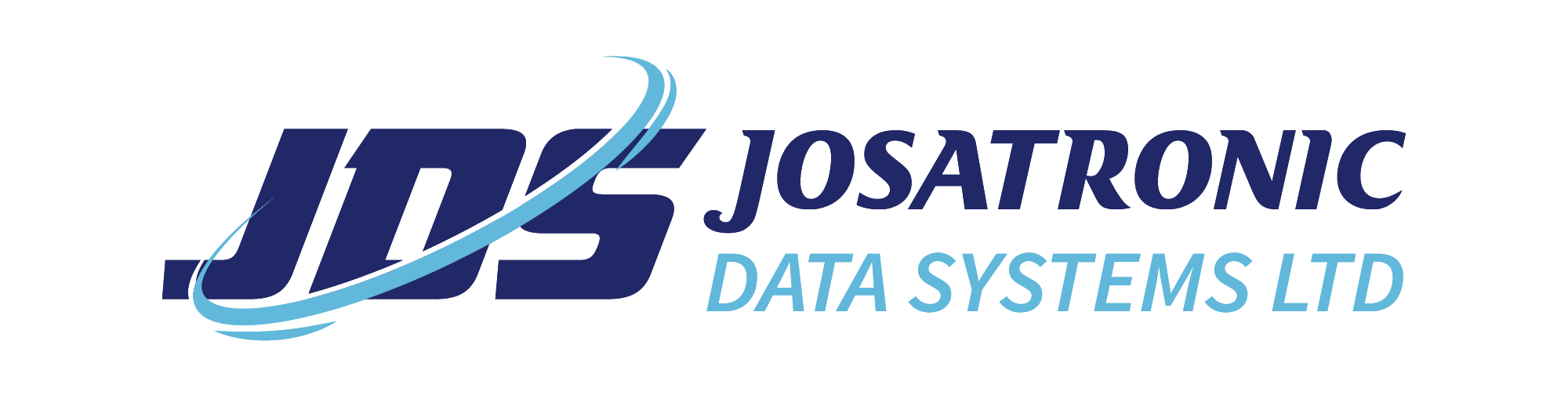
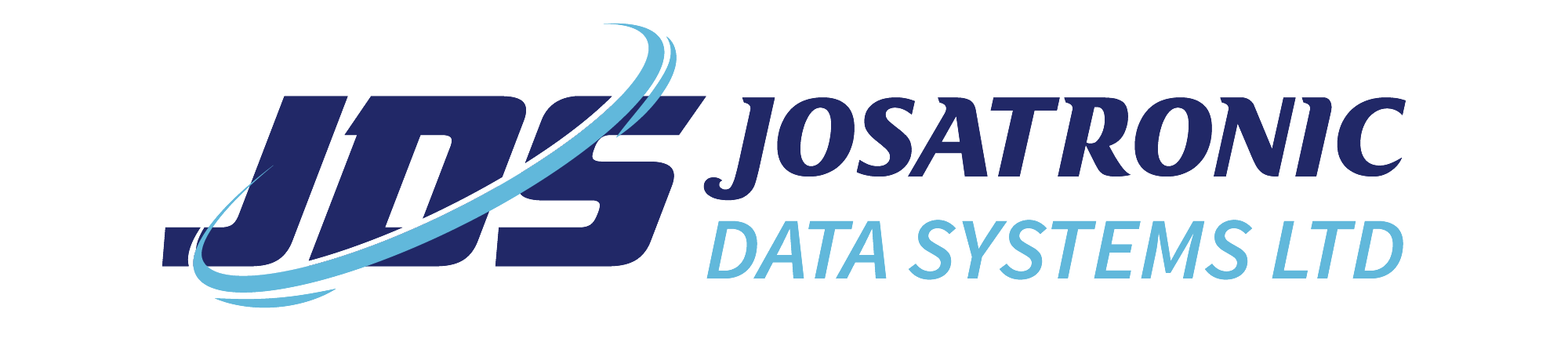


![Lenovo Yoga 7 2-IN-1 14IML9 [83DJ003NUE, Ultra 7-155U, 16GB RAM, 1TB SSD]](https://josatronic.com/wp-content/uploads/2024/11/YOGA-2-1-300x300.png)
![Lenovo ThinkBook 15 GEN 2 ITL [i5 1135G7, 8GB RAM, 512GB SSD]](https://josatronic.com/wp-content/uploads/2024/11/Bc72SHeObb4eEXXhlgcSOfQkoXiWYifEhC2ap9FG-300x300.png)

![Lenovo Ideapad Flex 5 14IAU7 [82R700E0UE, I7-1235U, 16GB RAM, 512GB SSD]](https://josatronic.com/wp-content/uploads/2024/11/QW-300x300.png)
There are no reviews yet.